This guide will walk you through how to use the calculator to get your precise candle ingredient measurements.
-
Step 1: Choose Your Wax Type
Look for the "Wax Type:" dropdown menu.
Click on it and select the type of wax you are planning to use (e.g., Soy 464, Paraffin, Coconut).
Tip: Once you select a wax, you'll see its density (how much it weighs per cubic centimeter) displayed just below the dropdown. This is for your information!
-
Step 2: Enter Your Total Desired Candle Weight
Find the box labeled "Total Expected Quantity in Grams (g)."
Type in the total weight in grams that you want your finished candle to be. For example, if you want a 200-gram candle, type 200.
Remember: The output section will be blank until you click "Calculate."
-
Step 3: Set Your Wax Percentage
Go to the "Wax Percentage (%)" box.
Enter the percentage of wax you want in your final candle mix. This is usually the largest percentage, commonly between 80-95%. For example, type 90 for 90%.
-
Step 4: Set Your Fragrance Oil Percentage
Find the "Fragrance Oil Percentage (%)" box.
Enter the percentage of fragrance oil you want in your candle. This is often between 6-12%. For example, type 8 for 8%.
-
Step 5: Add Your Expected Wastage Percentage
Look for the "Expected Wastage (%)" box.
Think about how much material might be lost during your candle-making process (e.g., sticking to the pouring pot, spills). Enter this as a percentage. A common starting point is 3-5%. For example, type 5 for 5%.
Important: This percentage helps the calculator tell you how much extra wax and fragrance oil you need to start with so you end up with your desired final candle weight!
-
Step 6: Click "Calculate"
Once all the fields are filled in, click the "Calculate" button.
-
Step 7: Understand Your Results (Required Quantities)
After clicking "Calculate," the section below will populate with your exact measurements:
- Wax (for Production): This is the total amount of wax (in grams) you need to start with, including the extra to account for your expected wastage.
- Fragrance Oil (for Production): This is the total amount of fragrance oil (in grams) you need to start with, also accounting for your expected wastage.
- Color: This is the amount of color (in grams) needed for your candle, assuming 1 gram of color per 1 kilogram of wax in your finished product.
- Total Expected Volume: This tells you the approximate volume in milliliters (ml) of your finished candle, based on the total grams and the density of your selected wax. This is useful for choosing the right size container!
- Total Ingredients for Production: This is the sum of all the ingredients (wax, fragrance oil, and color) you'll need to start your production process.
-
Step 8: Reset (Optional)
If you want to start a new calculation, simply click the "Reset" button to clear all inputs and outputs.
Keep these points in mind for accurate calculations and successful candle making: